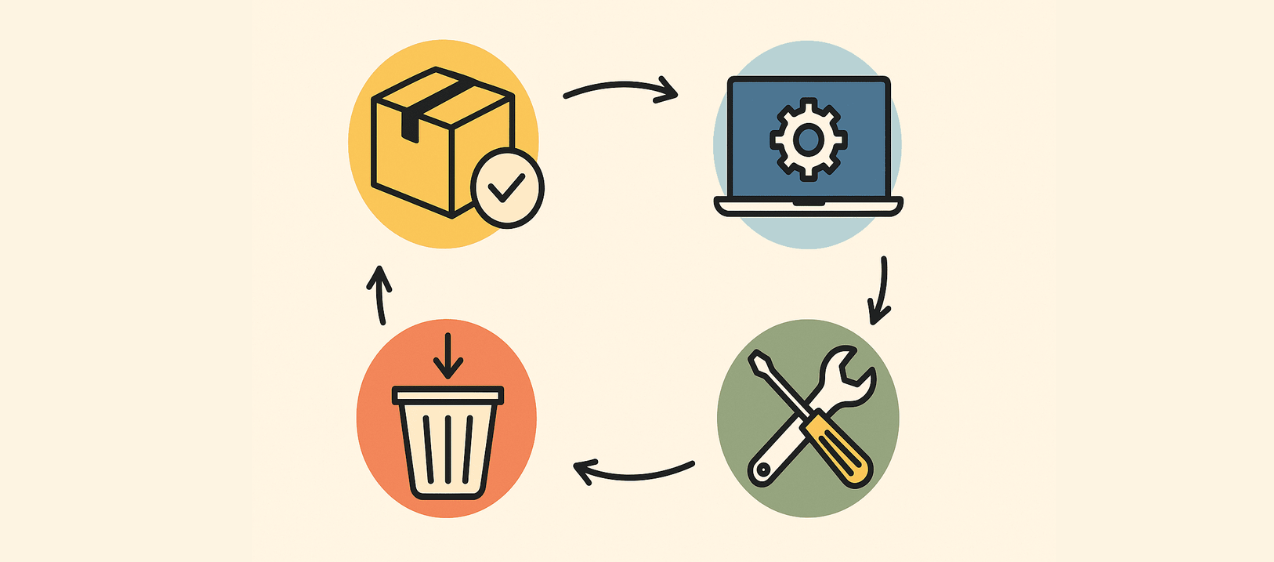Effective hardware management throughout its entire lifecycle is critical on many levels. It can help extend the lifespan of a hardware asset, reduce the frequency of tech issues, optimize performance, and maximize ROI, just to name a few benefits.
Below, we’ll take a deep dive into lifecycle management, exploring how it works, the stages of the hardware lifecycle, and what goes into effective hardware asset management.
What is the IT Hardware Lifecycle?
IT hardware equipment, like computers, laptops, mobile devices, and networking equipment, is a cornerstone of many modern businesses. And given that this comes with a significant investment, you want to get the absolute most out of your money.
A big part of achieving this is developing a fully fleshed-out, well-structured process that allows you to manage each piece of equipment from the moment it’s first procured to when it’s ultimately retired.
This process is known as the hardware lifecycle.
Within the hardware lifecycle, you outline the different stages to make the process transparent and easily replicable for optimal lifecycle management.
The exact sequence of stages can vary slightly, but most organizations have four primary stages across the board.
- Procuring new equipment
- Deploying a hardware asset
- Maintaining equipment to achieve optimal performance and operational efficiency
- Disposing of outdated hardware as it reaches the final lifecycle stage
Again, there are a plethora of benefits of asset lifecycle management. We mentioned some earlier, like increasing device lifespan, ensuring proactive maintenance, minimizing hardware failure, and maximizing your hardware investment.
But it doesn’t end there, as effective hardware lifecycle management can also improve business continuity, increase network security, streamline inventory management, reduce electronic waste, and be instrumental in digital transformation.
Hardware Lifecycle Stages
Procurement: Managing the Acquisition of New IT Assets
This marks the first stage in the asset lifecycle and involves a few key tasks:
- Determining what your specific equipment needs are
- Identifying your budget
- Researching potential vendors
- Choosing a reliable vendor
- Negotiating contracts
- Making an initial purchase
Note that some organizations handle procurement themselves, while others opt for IT procurement services.
For those who have the time and are comfortable navigating the logistical challenges of equipment procurement, the first option may make sense.
Otherwise, it’s usually best to partner with a professional, as they can offer the expertise to help you find quality equipment from top vendors at a reasonable cost.
Deployment: Overseeing the Deployment and Installation of IT Assets
Once equipment has been purchased, the next stage is deployment, where it’s distributed to your workforce.
Some of the core steps involved in deployment include:
- Configuring hardware
- Setting up security features
- Determining access limitations
- Installing software and apps
- Creating user accounts
- Asset tracking during shipping
Deployment may also include user training, with the end goal being to get new hardware seamlessly integrated into your workforce with minimal disruptions.
Maintenance: Scheduling and Tracking Maintenance Activities
Regular maintenance is a must for extending the lifespan of equipment, especially with aging hardware.
Timely upgrades, hardware repairs, security patches, and prompt troubleshooting are all essential throughout the life cycle, as they allow you to be proactive, rather than waiting for issues to arise with equipment.
In turn, this should help prolong its service life and result in more sustainable IT.
An integral part of ongoing maintenance is establishing a clear schedule for when assets need to be serviced throughout the asset lifecycle.
For example, you might have a set schedule for when a laptop needs to be cleaned, when parts need to be repaired, and when security updates need to be made.
To ensure existing hardware is maintained as necessary, you’ll want to continually track maintenance activities and have clear records. If you don’t have the time or don’t feel comfortable handling this on your own, IT asset management services are a great choice.
Retirement: Handling the End-of-Life Process for Assets
Inevitably, equipment will reach the point in the hardware lifecycle where it becomes outdated or obsolete. When this happens, the final stage in the asset lifecycle, retirement, kicks in.
During retirement, you’ll retrieve the asset, wipe the data clean, and determine whether you want to recycle, resell, or simply dispose of it.
Note that retirement is another part of the hardware lifecycle that can be outsourced to a professional, with employee laptop retrieval being a great example.
If you don’t wish to do it yourself, managed IT services like allwhere can take care of it for you and cater to a global workforce.
How Do You Manage Hardware Effectively?
Implement Lifecycle Policies
Creating standardized procedures is vital for getting started on the right foot with asset management. Implementing lifecycle policies for how you’ll approach each hardware lifecycle stage will create a replicable template that your team members can follow.
In turn, this should help ensure everyone is on the same page, compliance standards are met, maintenance is taken care of, security is addressed, and there’s accountability across your organization.
Perform Regular Audits and Updates
Your asset lifecycle management process isn’t something to set and forget. It should continually be analyzed and adjusted as new data becomes available.
If, for example, you find that your initial equipment maintenance is inadequate and is resulting in excessive asset failures, it would need to be updated.
Performing regular audits and updates is key to maintaining full visibility of your hardware lifecycle and identifying any weaknesses that need to be addressed. It can also help you discover any underutilized equipment that could potentially be eliminated to save money.
Use Management Software
There are a ton of moving parts involved in the asset management lifecycle. One of the best ways to simplify everything is to use asset management software, which gives you a bird’s-eye view from a single dashboard.
For instance, allwhere helps you manage the hardware lifecycle end-to-end — procurement, deployment, maintenance, and retirement, without skipping a beat.
Provide Staff Training and Awareness
While technology will go a long way in optimizing hardware lifecycle management, it’s still important that your staff A) understands the process and B) knows how to fully leverage software.
That’s why you’ll want to provide ongoing staff training, tackling topics like:
- Current asset management trends
- Organization compliance standards
- Team maintenance responsibilities
- Current security best practices
- New technologies
Let allwhere Perfect Your Hardware Lifecycle Management
If you’re looking to partner with an expert to handle your asset lifecycle from start to finish, look no further than allwhere. We offer a hands-off experience, where we manage every step of the process to eliminate your stress and boost your ROI.
We partner with multiple vendors for reliable asset procurement and use a pay-as-you-go model, so you only purchase what you need to save money and prevent waste.

Tools for modern work
Subscribe to get a monthly email with all of the articles and guides we've written on how to equip employees to work from anywhere.